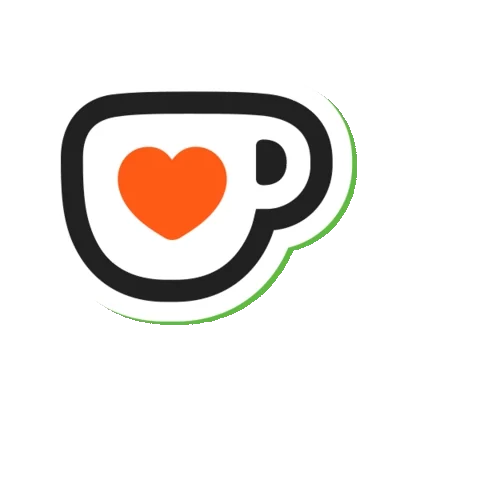These are my Top 5 tips for creating beautiful and effective data visualizations:
Data visualization is a powerful way to communicate complex information and insights to your audience. But how do we create effective and engaging data visualizations that stand out and get noticed?
1. Choose the right visualization for the job ✅
Different types of visualizations are better for different contexts. For example, bar charts are good for comparing categories, line graphs are good for showing trends over time, and maps are good for showing geographic data. Choose the format that best suits your data and your message.
2. Use predictable patterns 📐
For the most part, we are all visual learners. We tend to look for familiar patterns and cues when we see a visualization. We are visual, pattern seeking creatures after all! Use common conventions such as placing the most important information at the top left, using consistent fonts and colors, and aligning elements neatly. Make sure to follow the Web Content Accessibility Guidelines (WCAG) 2 as well when creating data visualizations. Remember, designing for accessibility is designing for all.
3. Use color with purpose 🌈
Color is one of the most effective ways to draw attention and convey meaning in a visualization. Color can also be used to highlight important information, differentiate or compare groups, or show relationships. However, avoid using too many colors, as this might take away from the point you are trying to get across. Ensure that when you use color, it has a purpose and isn’t just for aesthetic reasons.
4. Keep it simple 💯
Sometimes less is more. Keeping complexity of individual pages to a minimum will ensure that users don’t feel overwhelmed with information. Try to keep the number of total visualizations on any individual page no more than five.
5. Let your visualizations breathe 🧘
We all need our personal space, and so do your visualizations! White space is your friend when it comes to data visualization. It helps you highlight the most important elements of your charts and graphs, and it makes them easier to read and understand. White space also gives your data visualizations a clean and professional look. So don’t be afraid to leave some blank areas around your data. Trust me, your audience will appreciate it!